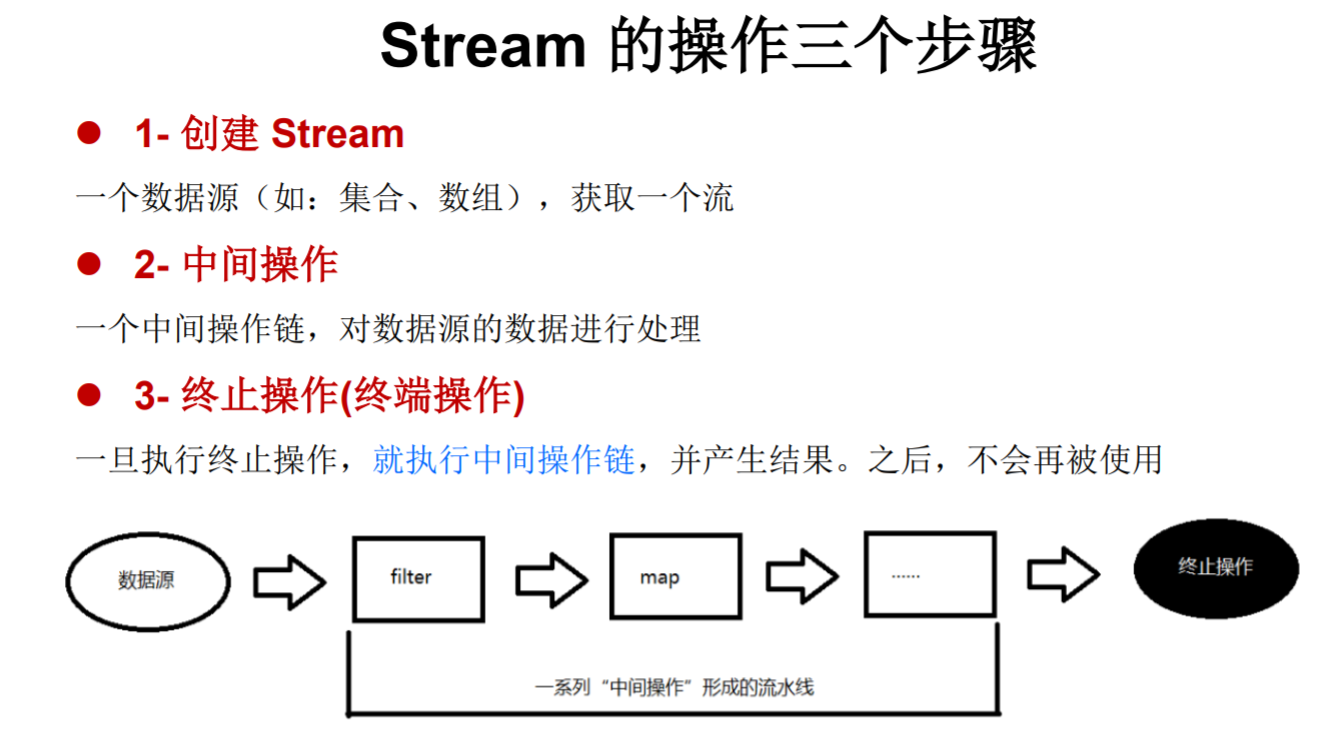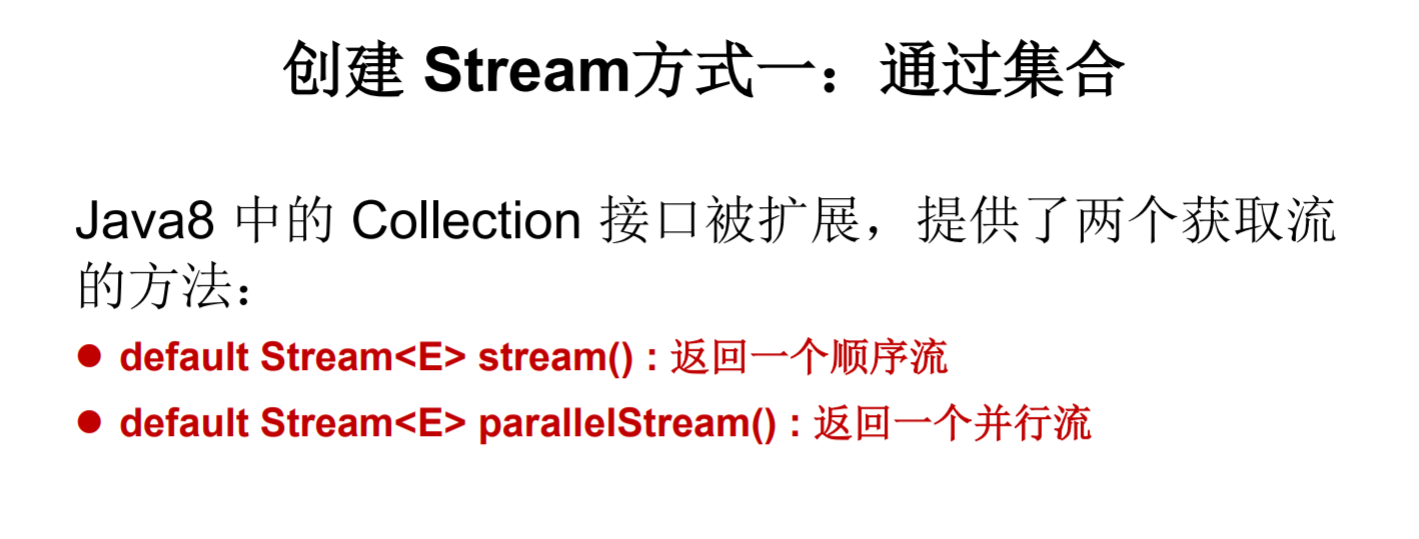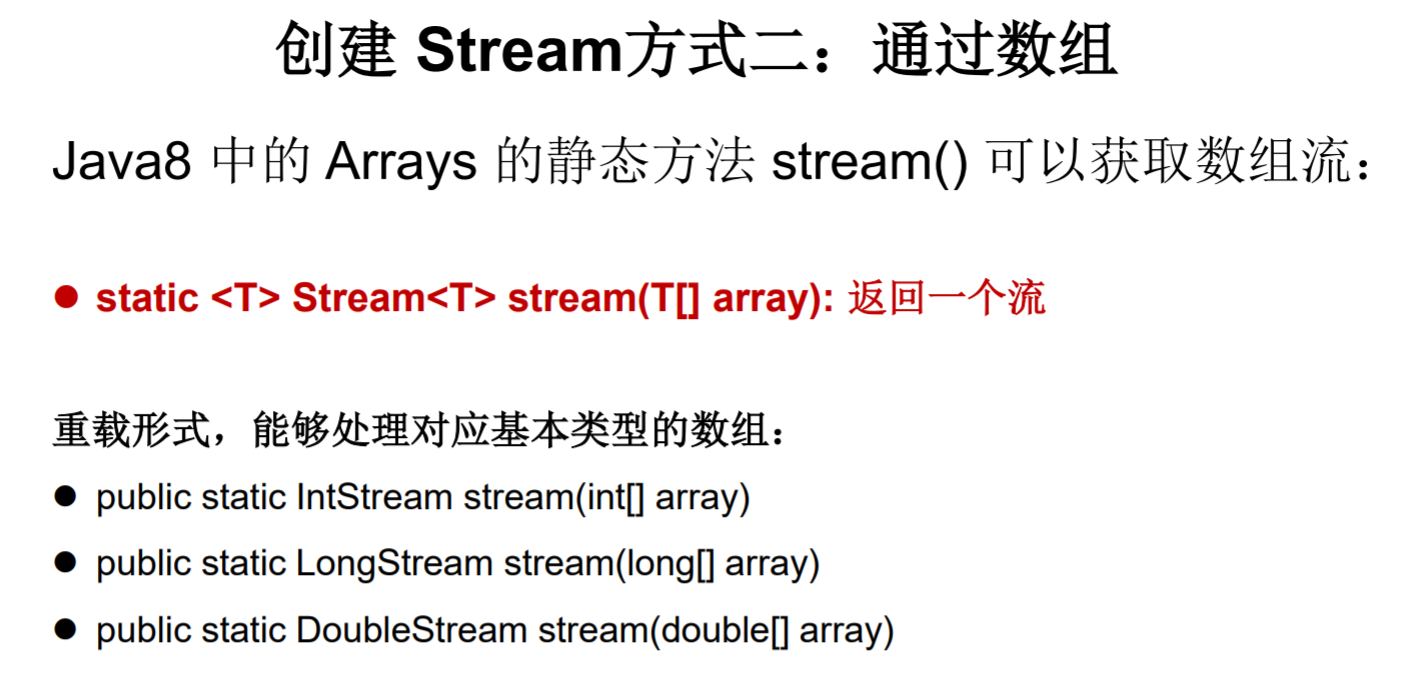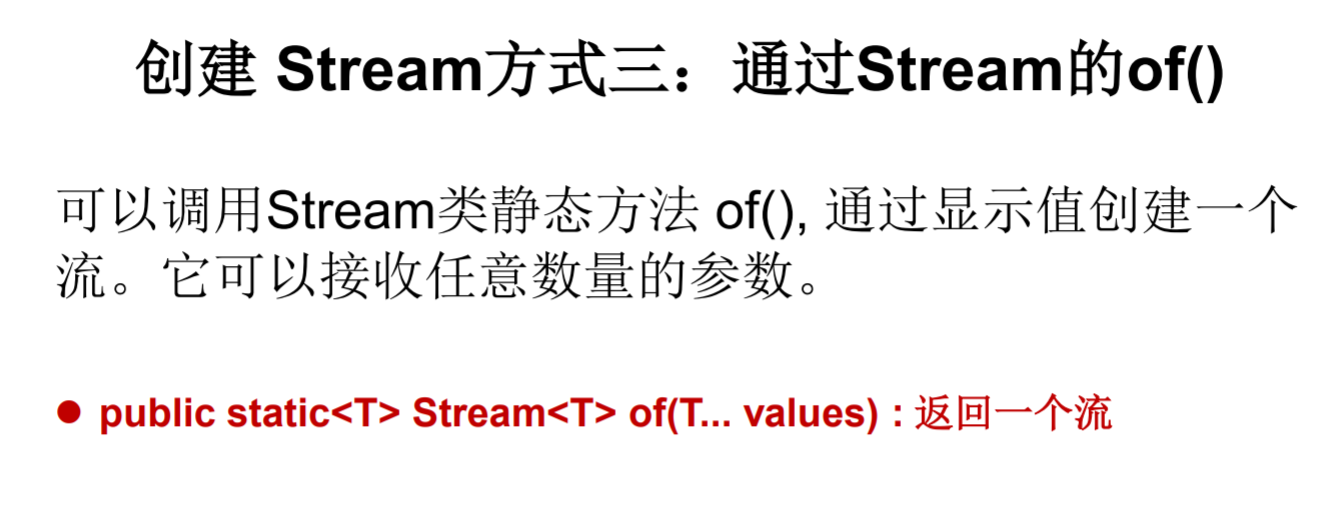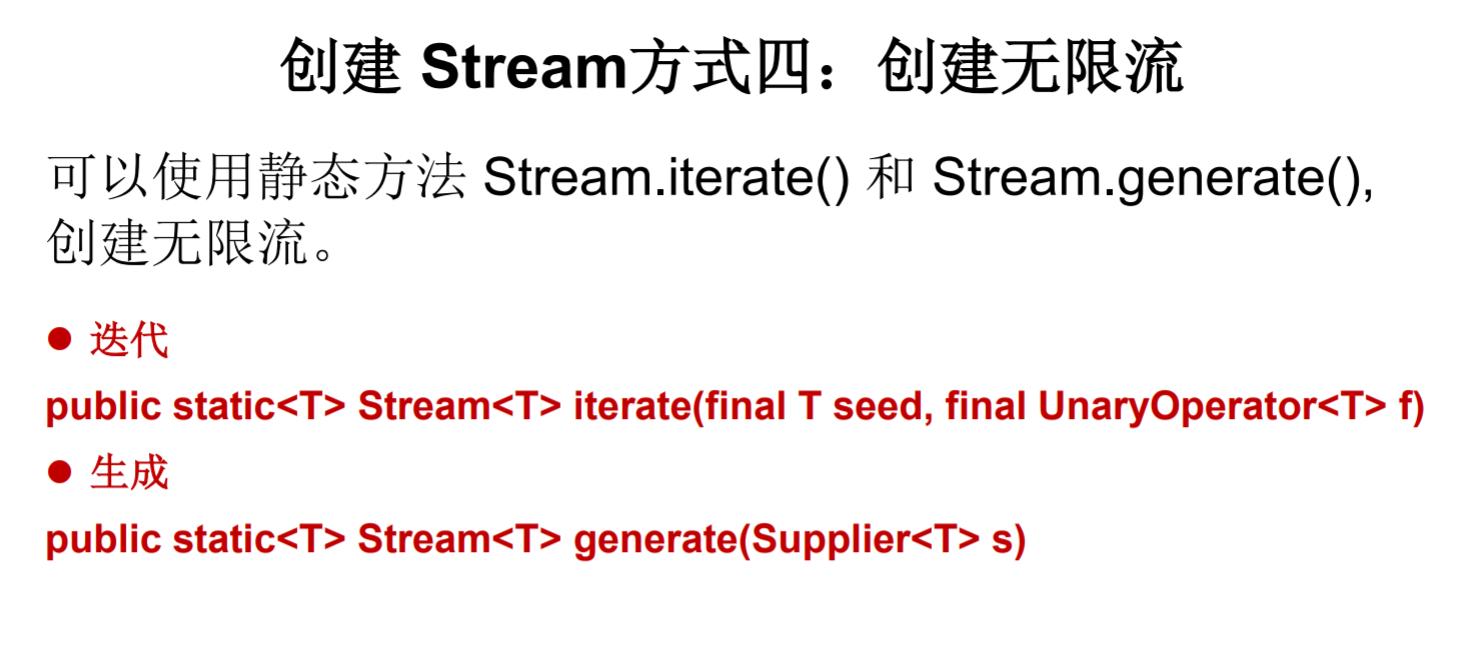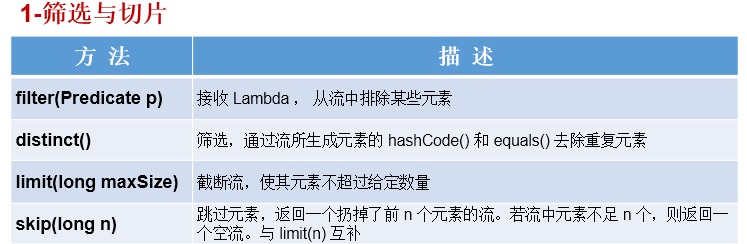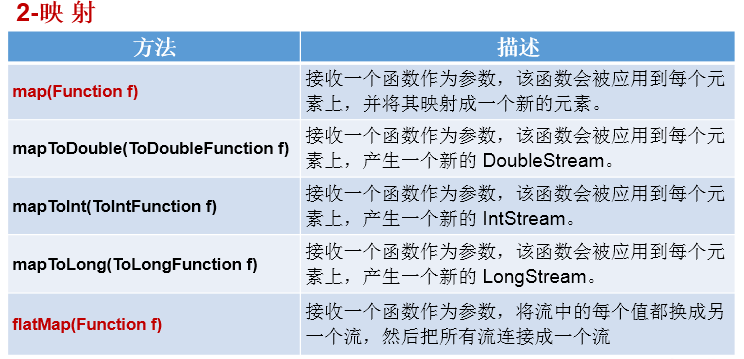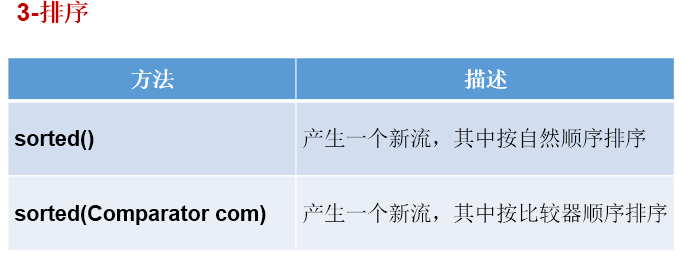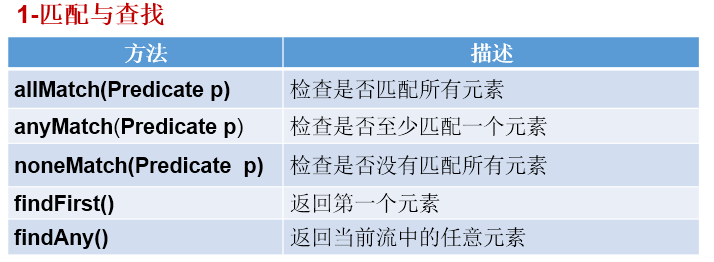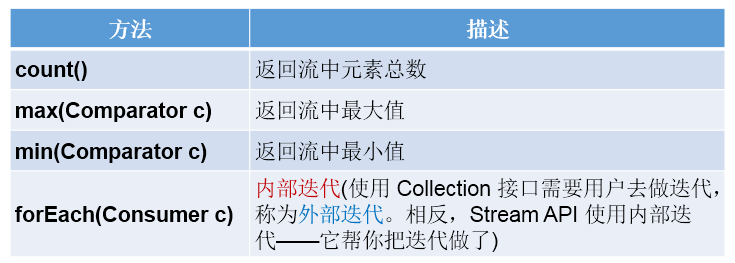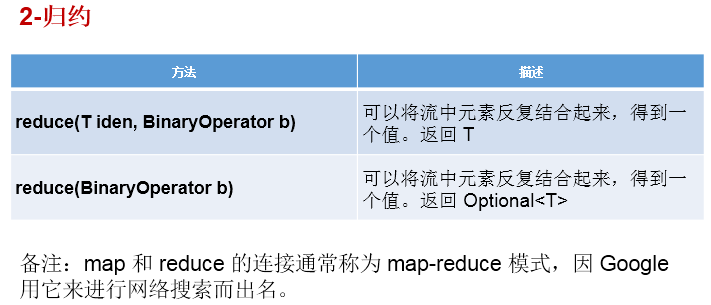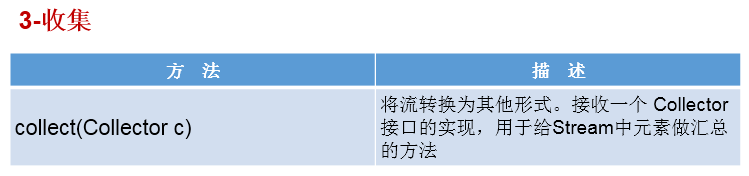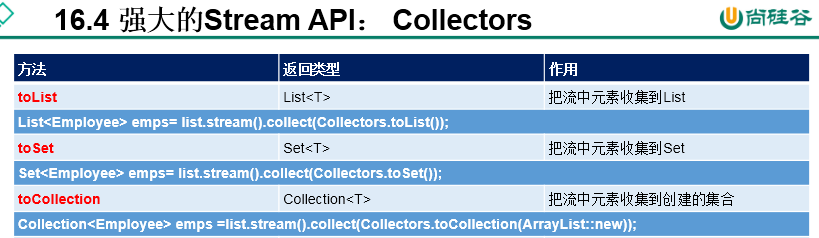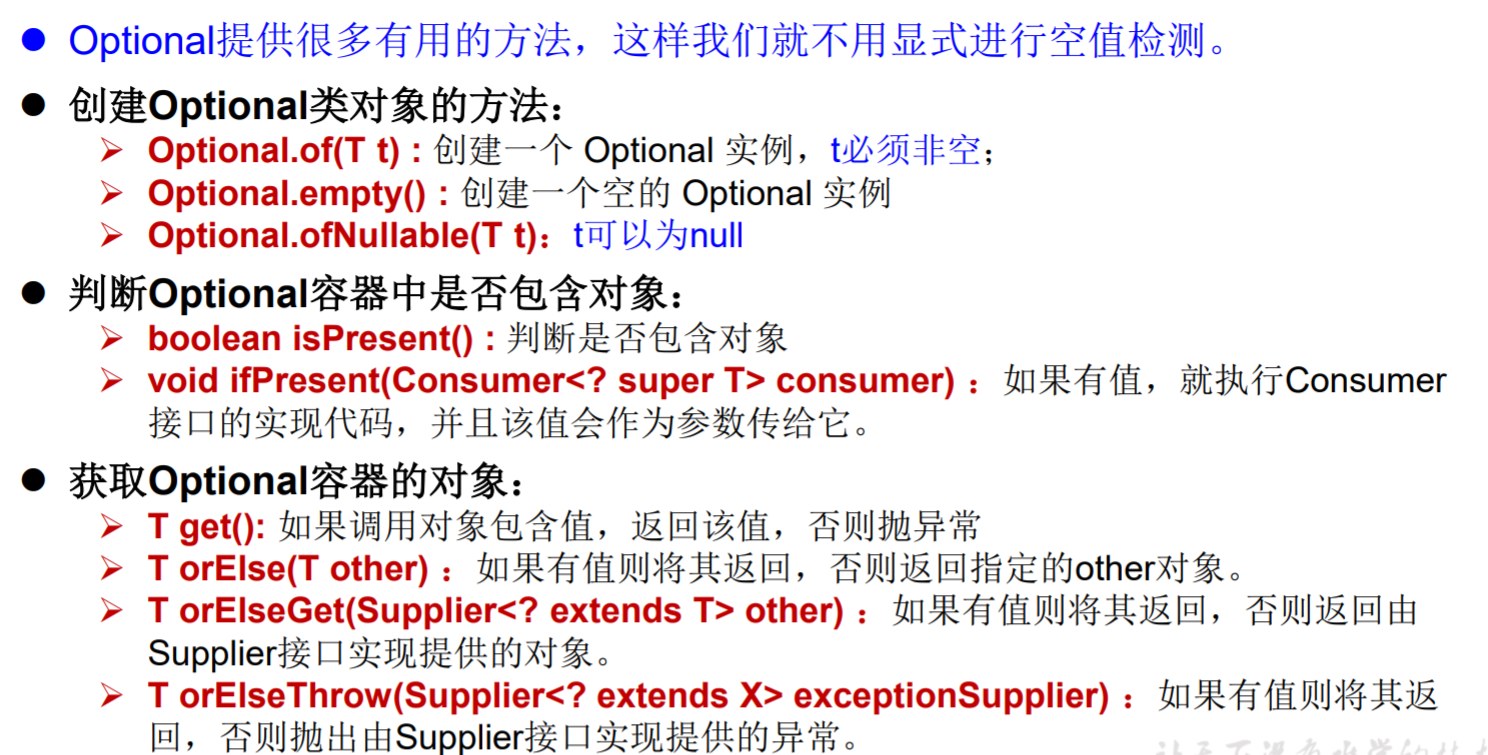Java8中有两大最为重要的改变。第一个是 Lambda 表达式;另外一个则是 Stream API。 Stream API ( java.util.stream) 把真正的函数式编程风格 引入到Java中。这是目前为止对Java类库最好的补充,因为Stream API可以极大提供Java程序员的生产力,让程序员写出高效率、干净、简洁的代码。
Stream 是 Java8 中处理集合 的关键抽象概念,它可以指定你希望对集合进行的操作,可以执行非常复杂的查找 、过滤 和映射数据 等操作。 使用 Stream API 对集合数据进行操作,就类似于使用 SQL 执行的数据库查询。 也可以使用 Stream API 来并行执行操作。简言之,Stream API 提供了一种高效且易于使用的处理数据的方式。
Stream 是数据渠道,用于操作数据源(集合、数组等)所生成的元素序列。 “集合讲的是数据,Stream讲的是计算!” 注意:
Stream 自己不会存储元素 。
Stream 不会改变源对象 。相反,他们会返回一个持有结果的新Stream。
Stream 操作是延迟执行 的。这意味着他们会等到需要结果的时候才执行。
实际开发中,项目中多数数据源都来自于Mysql,Oracle等。但现在数据源可以更多了,有MongDB,Radis 等,而这些 NoSQL 的数据就需要 Java 层面去处理。
Stream 和 Collection 集合的区别:Collection 是一种静态的内存数据结构 ,而 Stream 是有关计算 的。前者是主要面向内存 ,存储在内存中, 后者主要是面向 CPU ,通过 CPU 实现计算。
使用流程的注意点:
一个中间操作链,对数据源的数据进行处理
一旦执行终止操作,就执行中间操作链,并产生结果。之后,不会再被使用
1 2 3 4 5 6 7 8 9 10 11 @Test public void test1 () List<Employee> employees = EmployeeData.getEmployees(); Stream<Employee> stream = employees.stream(); Stream<Employee> parallelStream = employees.parallelStream(); }
1 2 3 4 5 6 7 8 9 10 11 12 @Test public void test2 () int [] arr = new int []{1 ,2 ,3 ,4 ,5 ,6 }; IntStream stream = Arrays.stream(arr); Employee e1 = new Employee(1001 ,"Tom" ); Employee e2 = new Employee(1002 ,"Jerry" ); Employee[] arr1 = new Employee[]{e1,e2}; Stream<Employee> stream1 = Arrays.stream(arr1); }
1 2 3 4 5 @Test public void test3 () Stream<Integer> stream = Stream.of(1 , 2 , 3 , 4 , 5 , 6 ); }
1 2 3 4 5 6 7 8 9 10 11 12 @Test public void test4 () Stream.iterate(0 , t -> t + 2 ).limit(10 ).forEach(System.out::println); Stream.generate(Math::random).limit(10 ).forEach(System.out::println); }
总结四种方式:
1 2 3 4 5 6 7 8 9 10 11 12 13 14 15 16 17 18 19 20 21 22 23 24 25 26 27 28 29 30 31 32 33 34 35 36 37 38 39 40 41 42 43 @Test public void test1 () List<Employee> employees = EmployeeData.getEmployees(); Stream<Employee> stream = employees.stream(); Stream<Employee> parallelStream = employees.parallelStream(); } @Test public void test2 () int [] arr = new int []{1 ,2 ,3 ,4 ,5 ,6 }; IntStream stream = Arrays.stream(arr); Employee e1 = new Employee(1001 ,"Tom" ); Employee e2 = new Employee(1002 ,"Jerry" ); Employee[] arr1 = new Employee[]{e1,e2}; Stream<Employee> stream1 = Arrays.stream(arr1); } @Test public void test3 () Stream<Integer> stream = Stream.of(1 , 2 , 3 , 4 , 5 , 6 ); } @Test public void test4 () Stream.iterate(0 , t -> t + 2 ).limit(10 ).forEach(System.out::println); Stream.generate(Math::random).limit(10 ).forEach(System.out::println); }
多个中间操作可以连接起来形成一个流水线,除非流水线上触发终止操作,否则中间操作不会执行任何的处理!而在终止操作时一次性全部处理,称为“惰性求值”。
1 2 3 4 5 6 7 8 9 10 11 12 13 14 15 16 17 18 19 20 21 22 23 24 25 26 27 28 29 30 31 32 33 34 35 36 37 38 39 40 41 42 43 44 45 46 47 48 49 50 51 52 53 54 55 56 57 58 59 60 61 62 63 64 65 66 67 68 69 70 71 72 73 74 75 76 77 78 79 80 81 82 83 84 85 86 87 88 89 90 91 92 93 94 95 96 97 98 99 100 101 102 103 104 105 106 107 108 public class StreamAPITest1 @Test public void test1 () List<Employee> list = EmployeeData.getEmployees(); Stream<Employee> stream = list.stream(); stream.filter(e -> e.getSalary() > 7000 ).forEach(System.out::println); System.out.println(); list.stream().limit(3 ).forEach(System.out::println); System.out.println(); list.stream().skip(3 ).forEach(System.out::println); System.out.println(); list.add(new Employee(1010 ,"刘强东" ,40 ,8000 )); list.add(new Employee(1010 ,"刘强东" ,41 ,8000 )); list.add(new Employee(1010 ,"刘强东" ,40 ,8000 )); list.add(new Employee(1010 ,"刘强东" ,40 ,8000 )); list.add(new Employee(1010 ,"刘强东" ,40 ,8000 )); list.stream().distinct().forEach(System.out::println); } @Test public void test2 () List<String> list = Arrays.asList("aa" , "bb" , "cc" , "dd" ); list.stream().map(str -> str.toUpperCase()).forEach(System.out::println); List<Employee> employees = EmployeeData.getEmployees(); Stream<String> namesStream = employees.stream().map(Employee::getName); namesStream.filter(name -> name.length() > 3 ).forEach(System.out::println); System.out.println(); Stream<Stream<Character>> streamStream = list.stream().map(StreamAPITest1::fromStringToStream); streamStream.forEach(s ->{ s.forEach(System.out::println); }); System.out.println(); Stream<Character> characterStream = list.stream().flatMap(StreamAPITest1::fromStringToStream); characterStream.forEach(System.out::println); } public static Stream<Character> fromStringToStream (String str) ArrayList<Character> list = new ArrayList<>(); for (Character c : str.toCharArray()){ list.add(c); } return list.stream(); } @Test public void test3 () ArrayList list1 = new ArrayList(); list1.add(1 ); list1.add(2 ); list1.add(3 ); ArrayList list2 = new ArrayList(); list2.add(4 ); list2.add(5 ); list2.add(6 ); list1.addAll(list2); System.out.println(list1); } @Test public void test4 () List<Integer> list = Arrays.asList(12 , 43 , 65 , 34 , 87 , 0 , -98 , 7 ); list.stream().sorted().forEach(System.out::println); List<Employee> employees = EmployeeData.getEmployees(); employees.stream().sorted( (e1,e2) -> { int ageValue = Integer.compare(e1.getAge(),e2.getAge()); if (ageValue != 0 ){ return ageValue; }else { return -Double.compare(e1.getSalary(),e2.getSalary()); } }).forEach(System.out::println); } }
终端操作会从流的流水线生成结果。其结果可以是任何不是流的值,例如:List、Integer,甚至是 void。流进行了终止操作后,不能再次使用。
Collector需要使用Collectors提供实例。
1 2 3 4 5 6 7 8 9 10 11 12 13 14 15 16 17 18 19 20 21 22 23 24 25 26 27 28 29 30 31 32 33 34 35 36 37 38 39 40 41 42 43 44 45 46 47 48 49 50 51 52 53 54 55 56 57 58 59 60 61 62 63 64 65 66 67 68 69 70 71 72 73 74 75 76 77 78 79 80 81 82 83 84 85 public class StreamAPITest2 @Test public void test1 () List<Employee> employees = EmployeeData.getEmployees(); boolean allMatch = employees.stream().allMatch(e -> e.getAge() > 18 ); System.out.println(allMatch); boolean anyMatch = employees.stream().anyMatch(e -> e.getSalary() > 10000 ); System.out.println(anyMatch); boolean noneMatch = employees.stream().noneMatch(e -> e.getName().startsWith("雷" )); System.out.println(noneMatch); Optional<Employee> employee = employees.stream().findFirst(); System.out.println(employee); Optional<Employee> employee1 = employees.parallelStream().findAny(); System.out.println(employee1); } @Test public void test2 () List<Employee> employees = EmployeeData.getEmployees(); long count = employees.stream().filter(e -> e.getSalary() > 5000 ).count(); System.out.println(count); Stream<Double> salaryStream = employees.stream().map(e -> e.getSalary()); Optional<Double> maxSalary = salaryStream.max(Double::compare); System.out.println(maxSalary); Optional<Employee> employee = employees.stream().min((e1, e2) -> Double.compare(e1.getSalary(), e2.getSalary())); System.out.println(employee); System.out.println(); employees.stream().forEach(System.out::println); employees.forEach(System.out::println); } @Test public void test3 () List<Integer> list = Arrays.asList(1 ,2 ,3 ,4 ,5 ,6 ,7 ,8 ,9 ,10 ); Integer sum = list.stream().reduce(0 , Integer::sum); System.out.println(sum); List<Employee> employees = EmployeeData.getEmployees(); Stream<Double> salaryStream = employees.stream().map(Employee::getSalary); Optional<Double> sumMoney = salaryStream.reduce((d1,d2) -> d1 + d2); System.out.println(sumMoney.get()); } @Test public void test4 () List<Employee> employees = EmployeeData.getEmployees(); List<Employee> employeeList = employees.stream().filter(e -> e.getSalary() > 6000 ).collect(Collectors.toList()); employeeList.forEach(System.out::println); System.out.println(); Set<Employee> employeeSet = employees.stream().filter(e -> e.getSalary() > 6000 ).collect(Collectors.toSet()); employeeSet.forEach(System.out::println); } }
Optional 类:为了解决java中的空指针问题而生。
到目前为止,臭名昭著的空指针异常是导致Java应用程序失败的最常见原因。 以前,为了解决空指针异常,Google公司著名的Guava项目引入了Optional类,Guava通过使用检查空值的方式来防止代码污染,它鼓励程序员写更干净的代 码。受到Google Guava的启发,Optional类已经成为Java 8类库的一部分。
Optional 类(java.util.Optional) 是一个容器类,它可以保存类型T的值,代表这个值存在。或者仅仅保存 null,表示这个值不存在。原来用 null 表示一个值不存在,现在 Optional 可以更好的表达这个概念。并且可以避免空指针异常。
Optional类的 Javadoc 描述如下:这是一个可以为 null 的容器对象。如果值存在则isPresent()方法会返回true,调用get()方法会返回该对象。
使用举例:
1 2 3 4 5 6 7 8 9 10 11 12 13 14 15 16 17 18 19 20 21 22 23 24 25 26 27 28 29 30 31 32 33 34 35 36 37 38 39 @Test public void test1 () Optional<Object> op1 = Optional.empty(); if (!op1.isPresent()){ System.out.println("数据为空" ); } System.out.println(op1); System.out.println(op1.isPresent()); } @Test public void test2 () String str = "hello" ; Optional<String> op1 = Optional.of(str); String str1 = op1.get(); System.out.println(str1); } @Test public void test3 () String str = "beijing" ; str = null ; Optional<String> op1 = Optional.ofNullable(str); String str2 = op1.orElse("shanghai" ); System.out.println(str2); }